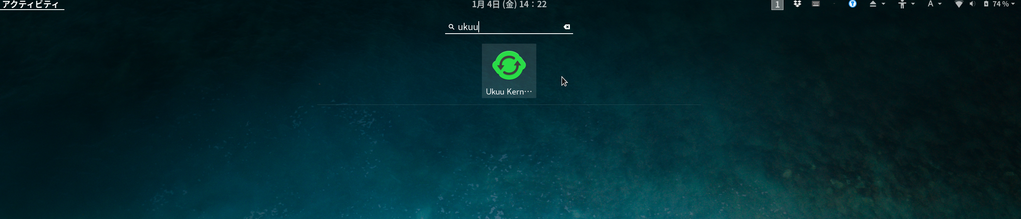How to update Ubuntu's Kernel only
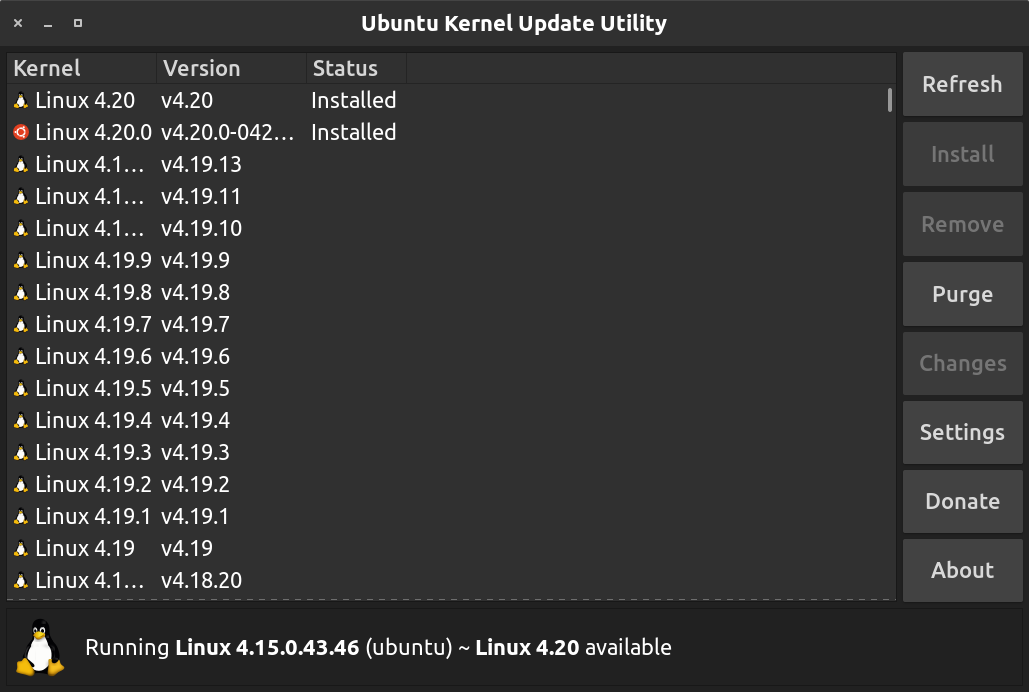
Introduction
This article show you how to update Ubuntu's kernel using ukuu(Ubuntu Kernel Update Utility).
About ukuu
The following is the repository of ukuu.
As written in the official documents, ukuu has following features.
- Fetches list of kernels from kernel.ubuntu.com
- Displays notifications when a new kernel update is available.
- Downloads and installs packages automatically
I have installed it and it was very easy to use. I used the article below as reference.
Premise
The following is my environment and premises.
- OS : Ubuntu18.04
- Kenel ver: 4.15.0-43-generic
- Laptop:Thinkpad X1 Carbon 2018 model
Check the kernel version
First, let's check kernel version using uname command.
-r option show release number only.
Install ukuu on Ubuntu
We need to add the repository of ukuu first.
Then, just install ukuu by apt.
By the way, apt update will be executed automatically after you execute add-apt-repository since Ubuntu 18.04.
So you don't need to execute apt update after you add repository.
Now you are all set.
Update kernel using ukuu
From the aplication menu, you can search 「ukuu」and you can see ukuu's icon like the following. please click the icon.
関連記事
 公開日:2020/02/10 更新日:2020/02/10
公開日:2020/02/10 更新日:2020/02/10UbuntuをmacOSのCatalinaっぽい見た目にする
UbuntuのデスクトップをmacOSのCatalinaっぽくするためのカスタマイズ手順をまとめます。
 公開日:2019/09/10 更新日:2019/09/10
公開日:2019/09/10 更新日:2019/09/10Ubuntuで/var/cache/apt/archives/パッケージ名の処理中にエラーが発生した場合の対処法
Ubuntuで「dpkg: アーカイブ /var/cache/apt/archives/パッケージ名.deb の処理中にエラーが発生しました」、「Sub-process /usr/bin/dpkg returned an error code (1)」というエラーが共にでました。ここのエラーの解決策をまとめます。
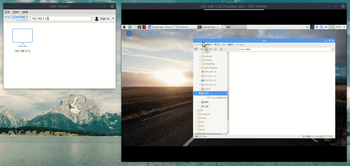 公開日:2019/08/12 更新日:2019/08/12
公開日:2019/08/12 更新日:2019/08/12UbuntuからRaspberry PiにVNC接続する手順
Raspberry PiにHDMIケーブルを使ってモニタに接続して使用していましたが、ケーブルが煩わしくなってきたためリモートデスクトップで他のPCからVNC接続してみました。この記事では、UbuntuからRaspberry PiにVNC接続するまでをまとめます。
 公開日:2019/08/11 更新日:2019/08/11
公開日:2019/08/11 更新日:2019/08/11Ubuntu18.04にカーネル 5.0 をインストールする手順
2019年3月に「Linux 5.0」が正式にリリースされました。Ubuntuでは、デフォルトではリリース時のカーネルを使い続けるため、もし最新のカーネルを使用したい場合は手動でインストールする必要があります。この記事ではUbuntu18.04にカーネル5.0をインストールする手順をまとめます。